eSIM is emerging as one of the most advanced trends in the mobile industry, offering convenience and flexibility to users. If you own a Samsung phone, setting up and activating an eSIM is not overly complicated. In this article, we will walk you through the detailed steps to help you enjoy the benefits of eSIM technology on your Samsung device.
Step 1: Check Compatibility
First, ensure your Samsung phone supports eSIM technology. You can verify this in your device settings or through the manufacturer's documentation.
Step 2: Get eSIM Information from Your Carrier
Next, contact your mobile carrier or service provider to get information on setting up and activating eSIM on your Samsung phone. They will provide you with specific instructions and a QR code or activation code if needed.
Step 3: Install eSIM on Your Phone
Once you have the activation code from your carrier, open the "Settings" app on your Samsung phone.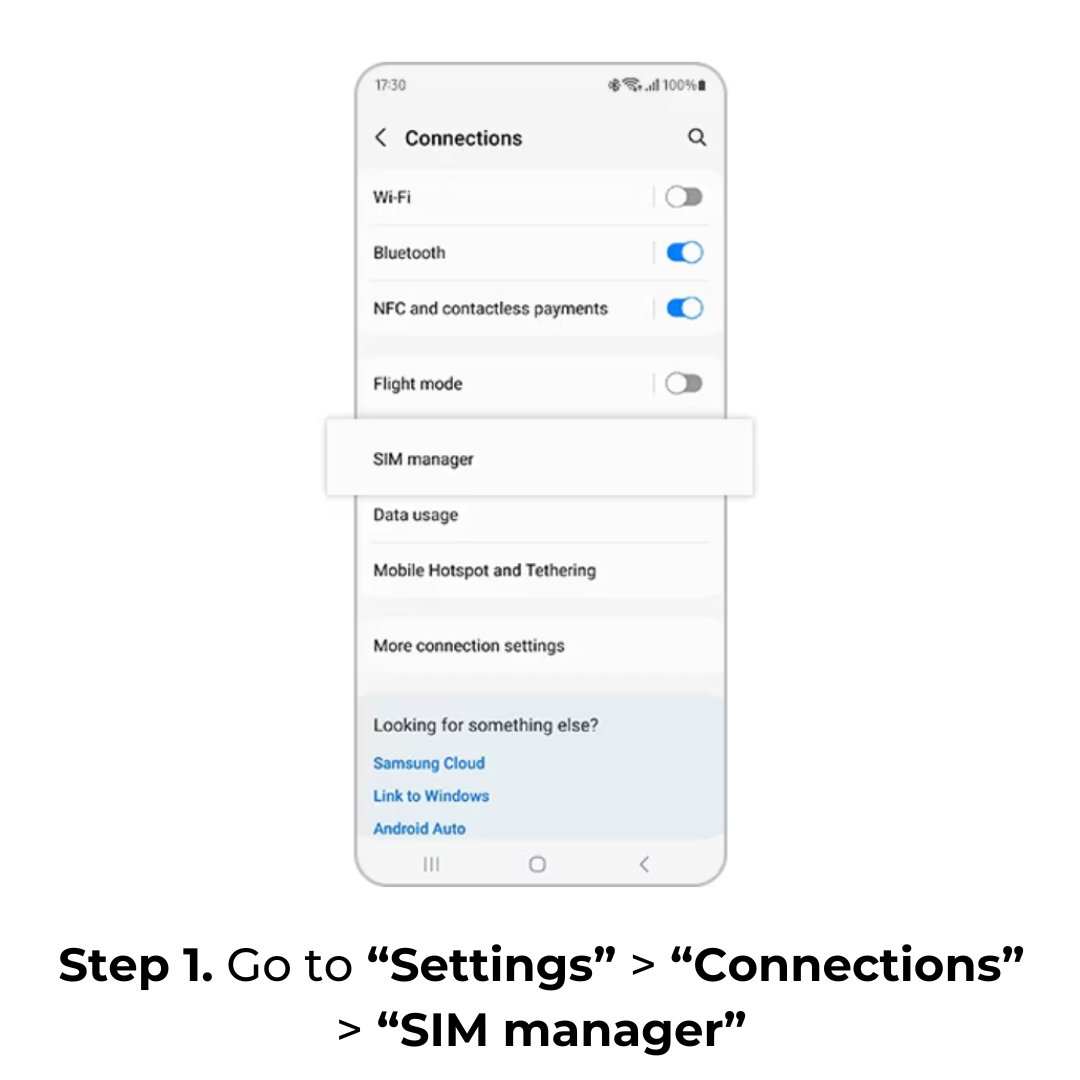
In Settings, select "Network" and then choose "Add Network."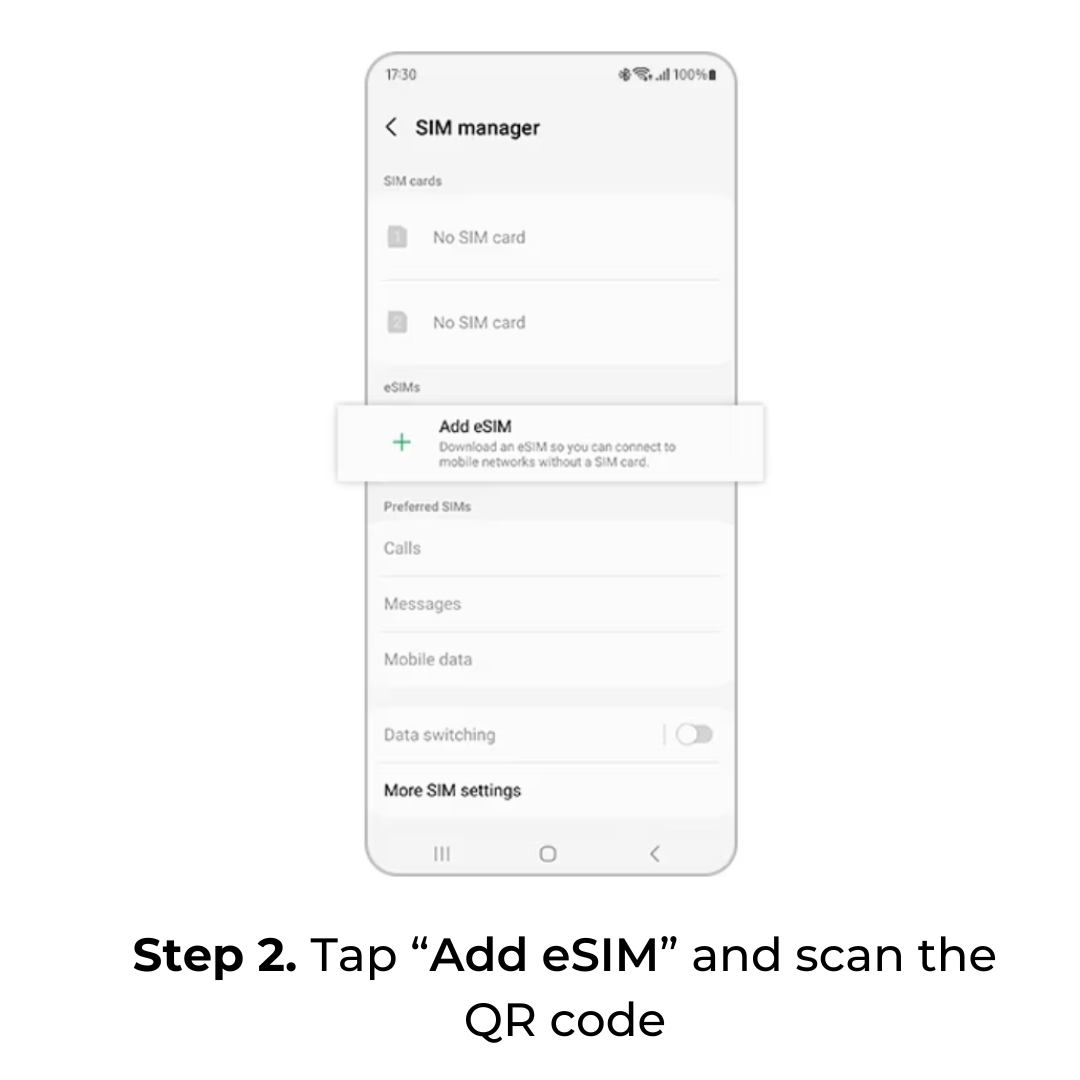
Enter the eSIM activation code you received from your carrier into the appropriate field on the screen.
Step 4: Complete and Activate eSIM
After entering the activation code, follow the on-screen instructions to complete the eSIM installation and activation process on your Samsung phone. Enable data roaming to use the eSIM.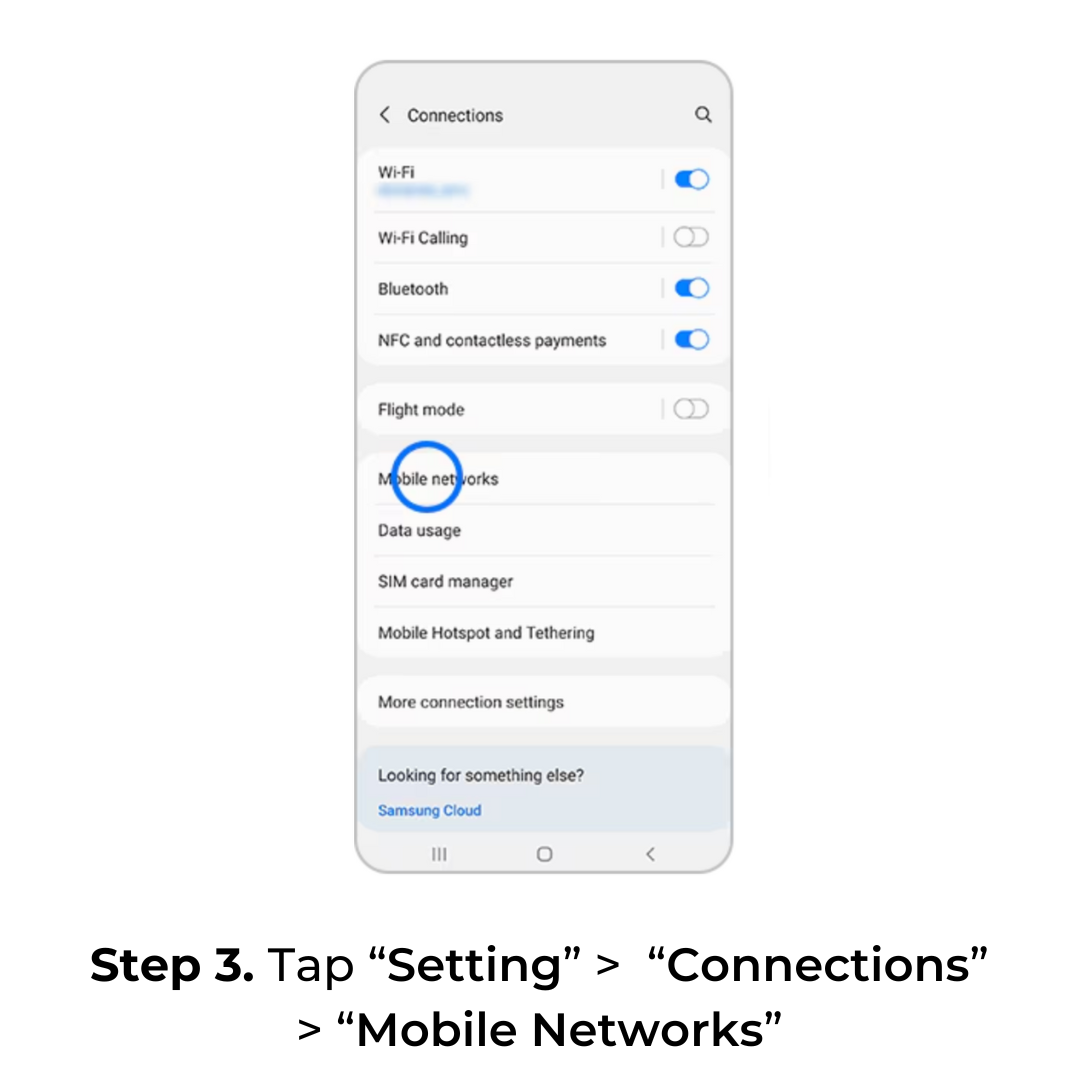
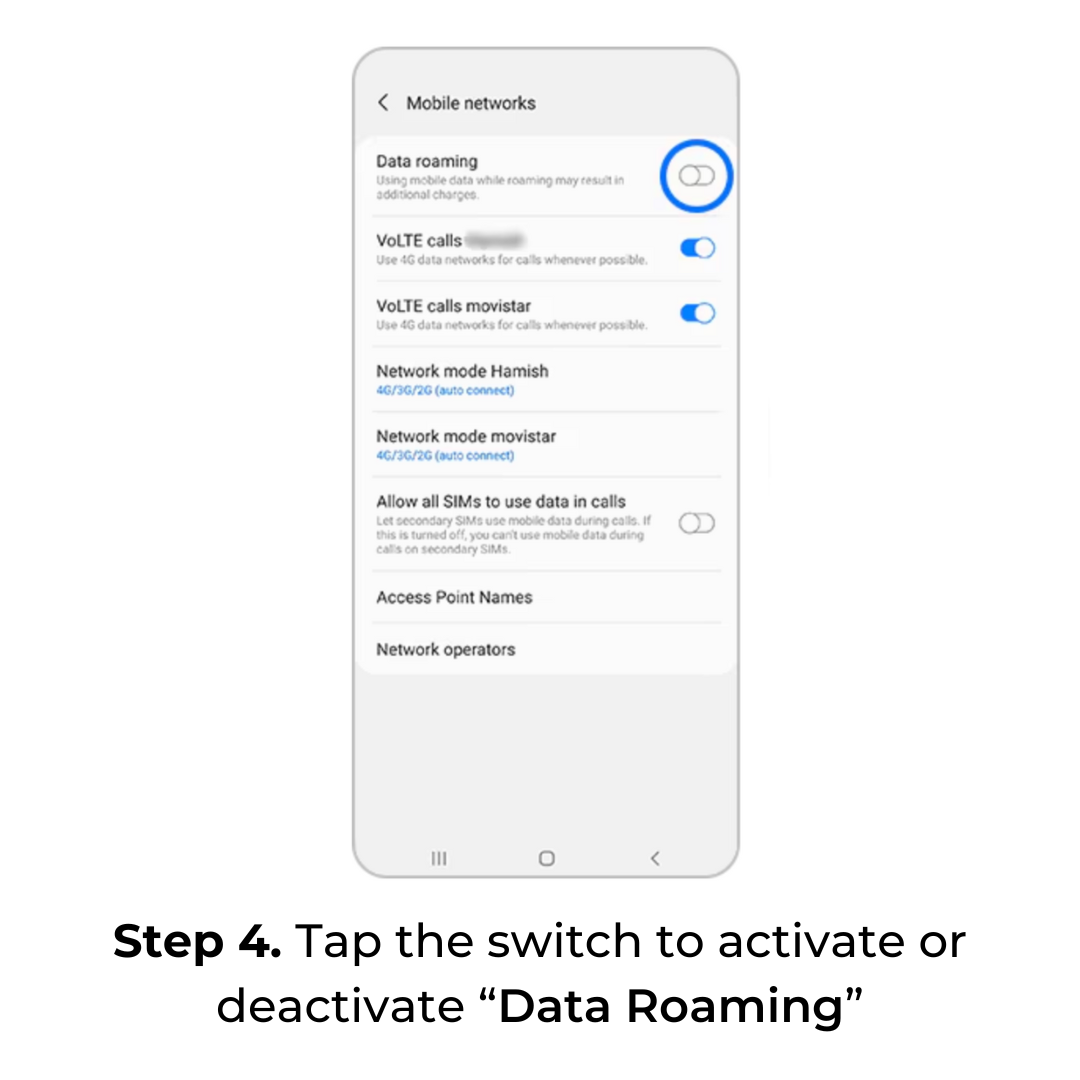
Conclusion
Setting up and activating eSIM on Samsung phones is not overly complex if you follow these detailed steps. Enjoy the convenience and flexibility that eSIM technology brings to your mobile experience! If you or someone traveling with you has an iPhone, you can also learn how to activate eSIM on iPhone.
For eSIMs to use while traveling, check out the list of compatible eSIMs for the countries you'll be visiting on the WoW eSim website!
Powered by Froala Editor
